The right Google Analytics goal setup is essential for your ecommerce site. The previous post is about the importance of the goals on ecommerce sites. This post is about the technical background, how to set up Google Analytics goals, goal types.
Goal types
You are able to create several types of Google Analytics goals:
- Destination
- Duration
- Pages/Screens per session
- Event
- Smart Goal
Let’s go through all of it.
Destination goal
I guess it is the most common goal, because it’s easy to setup. If you have a basic Google Analytics implementation (just inserted the code to every page) you can add a destination goal.
With it, you can track the thank you page views, if it has a unique page url.
For me, the biggest advantage of the destination goals are the goal funnel. This is the only goal type where you can use goal funnel.
The goal funnel can visualize the whole funnel. You can see the entry and exit points. So, you can optimize your sales funnel, if you know where they left it.
You can add a value to it. It is a fixed value. It is useful, if you know the value of your goal. Eg. 1 newsletter subscriber out of 10 spends $100 at your shop. So, the value of a single newsletter signup is $10. I know it is a bit simple example, but can be a rule of thumb.
The destination goal setup
Here is the setup page of the destination goal
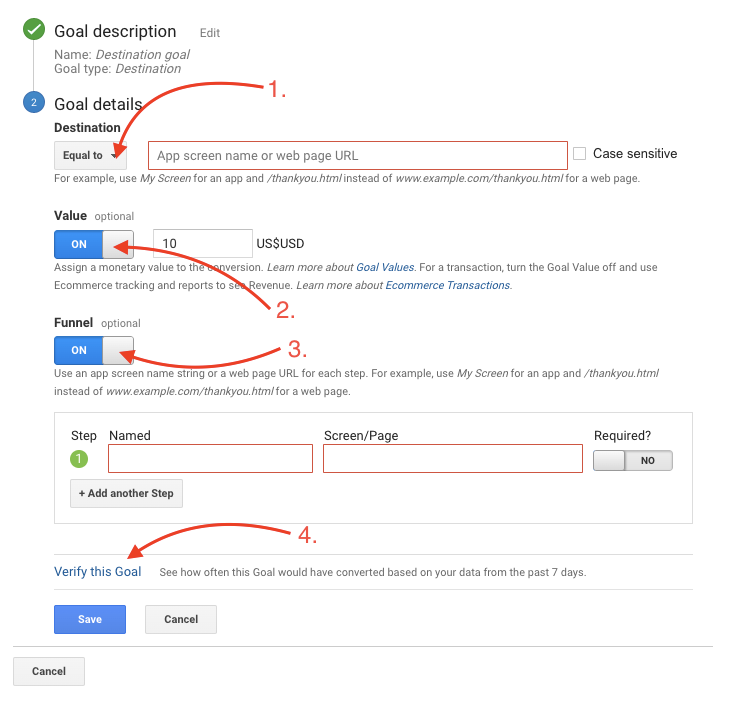
- Here you can chose how Google Analytics has to read the page url. You have 3 options
- Equal to – add the whole URL (without the www.yoursite.com)
- Begins with – add just a first few characters/levels of the pages, eg. /category/awesome-products
- Regular expression – this is the Jolly Joker, if you know regexp, you should use it 🙂
- The second one is the value
- If you hit the funnel (3. step) you can add previous steps. Keep in mind, the Screen/Page input use the same rules you chose on the first step. So, if there is begins with, here the same rule works
- the last step is to validate the goal. If you have historical data, you can give it a try and test if the setup is correct.
Duration goal
It is a pretty simple goal typ. Tracks the length of the sessions. If one session is longer than the duration you set up, the goal fires.
Don’t forget the definition of the duration:
The time of the last engagement hit on the last page – the first hit on the first page
Google Analytics Help – https://support.google.com/analytics/answer/1006253?hl=enhttps://support.google.com/analytics/answer/1006253?hl=en
So, the session duraton is the time between the last hit and the first hit. So, if you have only a one pager landing, with only one pageview and one event (this event would be the conversion event) your session duration is low.
It is low, because a lot of user only fires one hit, the pageview hit. This session is a bounced session and the session duration is 0, no matter how long the user browesed your landing page.
I suggest you to add more events, eg. CTA clicks, scroll, etc. It gives you insights (how the users use your site) and produce more precise session duration (I know, it is an insight, too :))
Pages/Screens per session goal
It is similar to the previous one. Insted of the session duration, you have to add the pages/session number.
If your target number is to find more and more users who visited 4 or more pages(screens) on a session, just add 4 to the input filed and the task’s done.
No need any special tracking setup. If you have installed the basic Google Analytics code, with the pageview tracking you can set this kind of goal up.
Event based goal
To use this kind of goal, first you have to setup events. But, if you have events, you can setup up event based goal (what a surprise!)
Every event has 3+1 parameter:
1. Event Category
2. Event Action
3. Event Label
+1 Event value
You can use every one to set up the goal, but you don’t have to use all of it. Eg you have these 2 events, but you would like to use both as a goal, too:
EC: Form, EA: Subscribe, EL: Newsletter
EC: Form, EA: Subscribe, EL: Contant Us
Just add the Category and the Action to the goal setup and both event triggers the goal.
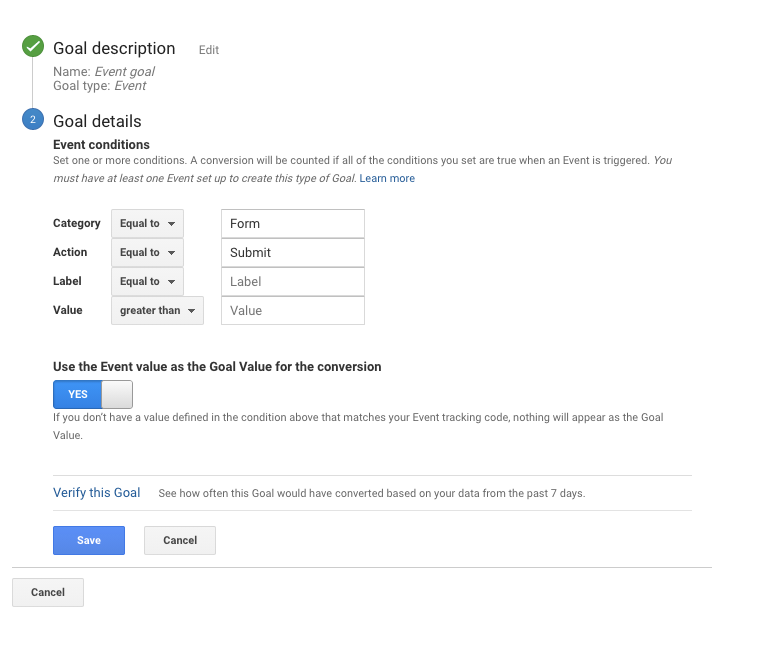
As you can see, there is no option to add funnel, but you can use the event value as the value of the goal. This value can be a dynamic value, not just a fixed one.
There are the same options for the declaration of every field:
- Equal to
- Begins with
- Regular expression
Smart Goal
This one is an outsider. You don’t have to (and you can’t) do anything with it, just use it. There is no option to set it up as the previous ones.
This goal uses the signals of site/shop and determines whether a goal is triggered or not.
Smart Goals are configured at the view level. Smart Goals use machine learning to examine dozens of signals about your website sessions to determine which of those are most likely to result in conversions. Each session is assigned a score, with the “best” sessions being translated into Smart Goals.
The definition of the Smart Goals – Google
So, it is a black box, but it uses machine learning to give every session a score. It can be a good input to Google Ads campaigns.
In my opinion, it can be useful if you focus on smaller goals.
The dowside of it, you don’t know how it gives the score. If a session get’s higher score it is good, but you don’t know why. You can’t modify the page, can’t test the flows, etc, to get the desired.
Conclusion
The Google Analytics goals are essential for every page, even if this page has ecommerce tracking.
Not a big deal to set up a few goals, but can help you to optimize the whole site.
If you have any queation, feel free to contact me on Twitter – https://twitter.com/meheszlev .
Comments are closed.